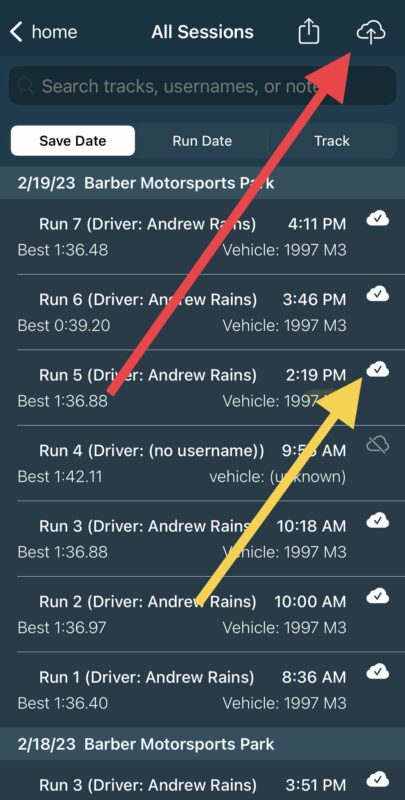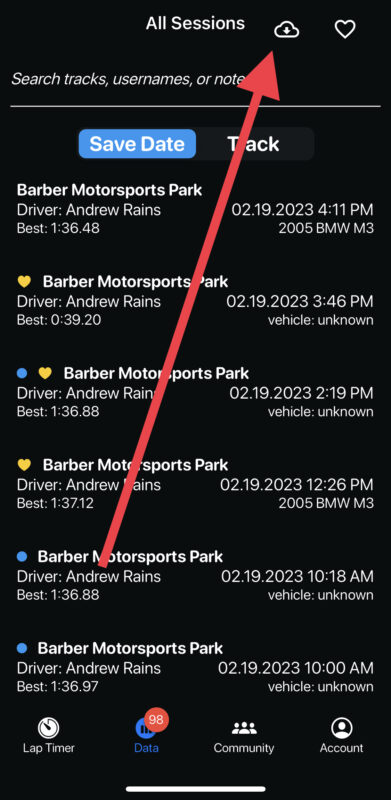App Update, Insight, News
The NEW APEX Pro App is Now Live for iOS & Android!
Yep, it’s finally here…The moment you have all been waiting for… There is an all new APEX Pro mobile app for iOS AND Android phones!
The new App offers vastly enhanced usability with a very similar feature set to what you are used to in the existing APEX Pro iOS only app. The new app will continue to get feature enhancements and regular bug fixes over the next 12 months! The Legacy APEX Pro app will no longer be actively supported, but will remain on the app store for at least 12 months.
You can easily transfer data sessions from the old app to the new app, even across platforms (iOS to Android!). You will be able to transfer sessions you recorded through this method – sessions you have saved on your phone from other users will have to be transferred by another method (email the file to yourself would be my recommendation!).
1. Open the Legacy APEX Pro App (https://apps.apple.com/us/app/apex-pro/id1170817661) and be sure you are logged in. Sessions will begin syncing to the cloud in the background. Visit data and look for cloud check mark icons on your saved sessions (first screenshot below). It can take a few minutes for all sessions to be synced, please keep the app open and open the data page to check again. You must be on the latest version of the app on the app store for the auto data upload to work, version 8.7.0!
*** If your sessions do not begin to sync after a few minutes (no white cloud Icon Is appearing next to sessions), leave the app open in the background and go about your day. The more sessions you have the longer it will take to communicate with our server. Also, the longer it has been since you last opened the app, the longer it will take to upload sessions. You can try hard closing and reopening the app, just make sure to leave the app running after doing so.***
2. Open the new app (iOS: https://apps.apple.com/us/app/apex-pro-new/id1622912479?uo=2, Android: https://play.google.com/store/apps/details…) and be sure you are logged in with the same APEX Pro username and password you used in the Legacy App.
3. Visit “Data” page, tap the cloud icon in the top right and choose “restore” (second screenshot below). Sessions will start downloading and appear in the list!
Features missing from the NEW App that will be added soon:
- Custom track creation
- Video rendering for Android. You can record video but not render data widgets over the video yet. This has been a tough feature to build out for Android devices.
- Google Pixel 7 connection via Bluetooth. You must reset your network settings to connect to an APEX Pro device on a Google Pixel 7. We’ve made a few updates now to accommodate these phones and hopefully Google will release updates to help solve this issue soon.
- I think you will find that connecting to your APEX Pro and setting up your session Is vastly simpler and quicker with this new app. Our intent was to make getting on track and recording data easier and the lap time display more optimal for you!